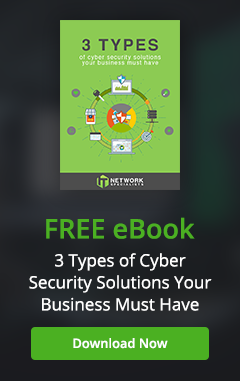Small and medium-sized businesses (SMBs) often face challenges in protecting their IT systems from cyberattacks. One of the most important steps that SMBs can take to solve such issues is to be aware of the most common ways their systems can be breached.
Protecting your SMB from cyberattacks: Know your enemy
Uncovering the risks of password autofill

Convenience reigns supreme in the digital age, and password autofill is a major part of that. But what many people don't realize is that using this feature can actually put their personal data at risk. By understanding why password autofill is so dangerous, you can take steps to safeguard your sensitive information from malicious hackers.
VPN: Why it’s important and how to pick one

In the past, having an antivirus program was enough to keep you protected while surfing online. However, that's no longer the case today. To keep your online activity private from third-party businesses and prevent hackers from intercepting your data, you need to invest in a virtual private network (VPN).
What is a VPN?
A VPN creates an encrypted tunnel between your device and the internet, keeping you safe from hackers looking to intercept your data and any third parties that want to monitor your online activities.
How to secure your personal information on Facebook and Twitter
Millions of people use social media every day to stay connected with friends, family, colleagues, customers, and more. However, many don’t realize that they are also putting their personal data at risk by not taking the proper precautions to safeguard their accounts.
Why password autofill is risky
Many people use password autofill on their web browser or password manager for convenience. The feature, however, can be used by hackers and advertisers to access user accounts and gather your sensitive information without your consent.
Why password autofill is so dangerous
Modern web browsers and password managers have a feature that enables usernames and passwords to be automatically entered into a web form.
Why you need a VPN and how to choose the right one
Today, just installing anti-malware software and a firewall on your computer isn’t enough to keep you safe as you use the internet. Nowadays, a hacker can intercept messages sent to and from your computer and steal the data they contain. This is why you need a virtual private network (VPN).
What is a VPN?
A VPN creates a secure tunnel between your device and the websites you visit, protecting you from hackers looking to intercept your data.
Use these tips to stay safe on Facebook and Twitter
Never let your guard down when you’re on social media! Malicious hackers are becoming better at stealing your personal information, so keep these reminders and tips in mind to remain safe while you’re on platforms like Facebook and Twitter.
Lock screens exist for a reason
Always lock all your devices as soon as you stop using them.
Here’s why you need a VPN and how to choose one
Installing antivirus software and using strong passwords are no longer considered the bare minimum in cybersecurity. With your online activities transparent to internet service providers, third parties, and hackers alike, it’s important to keep your information secure and private by using a virtual private network (VPN). Here’s why.
The risks of autocomplete passwords
Hackers may have found another way of tracking you via seemingly harmless autocomplete passwords. Here’s what you need to know.
Why auto-fill passwords are so dangerous
Certain web browsers have integrated features that enable usernames and passwords to be automatically entered into a web form.
Protecting your Facebook and Twitter from hackers
The Facebook worldwide privacy scandal should have been a wake up call for all of us to revisit our social media privacy settings. We should be vigilant in keeping our personal information safe. Here are tips to keep your Facebook and Twitter accounts well-secured.
- 1
- 2