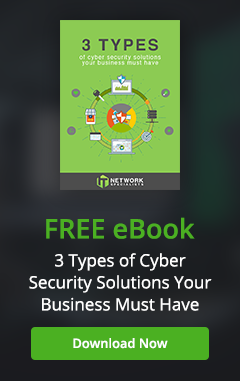Your passwords are the key to your digital kingdom. By following the latest recommendations from the National Institute of Standards and Technology (NIST), you can empower yourself with strong passwords that safeguard your online identity.
The evolution of password guidelines
Initially, NIST emphasized the complexity of passwords, encouraging a mix of uppercase letters, lowercase letters, numbers, and special characters.
Power up your passwords with a NIST-guided approach

NIST-recommended guidelines for passwords

Weak passwords and bad password management habits continue to be significant cybersecurity threats, jeopardizing the integrity of critical data and systems. Recognizing this risk, the National Institute of Standards and Technology (NIST) developed standards and best practices for password creation and management.
Most essential cybersecurity training topics to safeguard your business

It’s no secret that cybersecurity has become a necessity for small businesses. As the threat landscape continues to evolve, grasping the fundamentals of cybersecurity is not only crucial for safeguarding your operations, but also for keeping your business from becoming a gateway to more widespread attacks.
Guard against hackers with these tips
Why you need to review your passwords

From social media accounts to online banking to business emails, passwords are the key to keeping your digital life safe. Yet, most people do not give much thought to creating strong passwords. In fact, many people use generic passwords such as their mother's maiden name or their birthday, making them easy targets for cybercriminals.
Protecting your SMB from cyberattacks: Know your enemy
Uncovering the risks of password autofill

Convenience reigns supreme in the digital age, and password autofill is a major part of that. But what many people don't realize is that using this feature can actually put their personal data at risk. By understanding why password autofill is so dangerous, you can take steps to safeguard your sensitive information from malicious hackers.
Why password autofill is risky
Many people use password autofill on their web browser or password manager for convenience. The feature, however, can be used by hackers and advertisers to access user accounts and gather your sensitive information without your consent.
Why password autofill is so dangerous
Modern web browsers and password managers have a feature that enables usernames and passwords to be automatically entered into a web form.
The risks of autocomplete passwords
Hackers may have found another way of tracking you via seemingly harmless autocomplete passwords. Here’s what you need to know.
Why auto-fill passwords are so dangerous
Certain web browsers have integrated features that enable usernames and passwords to be automatically entered into a web form.
The dangers of autocomplete passwords
Hackers have found a new way to track you online. Aside from using advertisements and suggestions, they can now use autocomplete passwords to track you down. Feeling unsecure? Here are some ways to keep you out of harm’s way.
Why auto-fill passwords are so dangerous
As of December 2018, there are 4.1 billion internet users in the world.
- 1
- 2