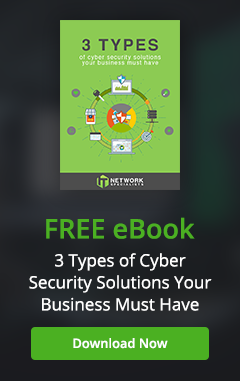Services Guide
This Services Guide contains provisions that define, clarify, and govern the scope of the services described in the quote that has been provided to you (the “Quote”), as well as the policies and procedures that we follow (and to which you agree) when we provide a service to you or facilitate a service for you. If you do not agree with the terms of this Services Guide, you should not sign the Quote and you must contact us for more information.
This Services Guide is our “owner’s manual” that generally describes all managed services provided or facilitated by IT Network Specialists (“ITNS,” “we,” “us,” or “our”); strong>however, only those services specifically described in the Quote will be facilitated and/or provided to you (collectively, the “Services”).
This Services Guide is governed under our Master Services Agreement (“MSA”). You may locate our MSA through the link in your Quote or, if you want, we will send you a copy of the MSA by email upon request. Capitalized terms in this Services Guide will have the same meaning as the capitalized terms in the MSA, unless otherwise indicated below.
Activities or items that are not specifically described in the Quote will be out of scope and will not be included unless otherwise agreed to by us in writing.
Please read this Services Guide carefully and keep a copy for your records.
Initial Audit / Diagnostic Services
In the Initial Audit/Diagnostic phase of our services, we audit your managed information technology environment (the “Environment”) to determine the readiness for, and compatibility with, ongoing managed services. Our auditing services may be comprised of some or all of the following:
- Audit to determine general Environment readiness and functional capability
- Review of hardware and software configurations
- Review of current vendor service / warranty agreements for Environment hardware and software
- Basic security vulnerability check
- Basic backup and file recovery solution audit
- Speed test and ISP audit
- Print output audit
- Office telephone vendor service audit
- Asset inventory
- Email and website hosting audit
- IT support process audit
If deficiencies are discovered during the auditing process (such as outdated equipment or unlicensed software), we will bring those issues to your attention and discuss the impact of the deficiencies on our provision of the Services and provide you with options to correct the deficiencies. Please note, unless otherwise expressly agreed by us in writing, auditing services do not include the remediation of any issues, errors, or deficiencies (“Issues”), and we cannot guarantee that all Issues will be detected during the auditing process. Issues that are discovered in the Environment after the auditing process is completed may be addressed in one or more subsequent quotes.
Onboarding Services
In the Onboarding phase of our services, we will prepare your IT environment for the monthly managed services described in the Quote. During this phase, we will work with your Authorized Contact(s) to review the information we need to prepare the targeted environment, and we may also:
- Uninstall any monitoring tools or other software installed by previous IT service providers.
- Compile a full inventory of all protected servers, workstations, and laptops.
- Uninstall any previous endpoint protection and install our managed security solutions (as indicated in the Quote).
- Install remote support access agents (i.e., software agents) on each managed device to enable remote support.
- Configure Windows® and application patch management agent(s) and check for missing security updates.
- Uninstall unsafe applications or applications that are no longer necessary.
- Optimize device performance including disk cleanup and endpoint protection scans. Review firewall configuration and other network infrastructure devices.
- Review status of battery backup protection on all mission critical devices.
- Stabilize network and assure that all devices can securely access the file server.
- Review and document current server configuration and status.
- Determine existing business continuity strategy and status; prepare backup file recovery and incident response option for consideration.
- Review password policies and update user and device passwords.
- As applicable, make recommendations for changes that should be considered to the managed environment.
This list is subject to change if we determine, at our discretion, that different or additional onboarding activities are required.
If deficiencies are discovered during the onboarding process, we will bring those issues to your attention and discuss the impact of the deficiencies on our provision of our monthly managed services. Please note, unless otherwise expressly stated in the Quote, onboarding-related services do not include the remediation of any issues, errors, or deficiencies (“Issues”), and we cannot guarantee that all Issues will be detected during the onboarding process.
The duration of the onboarding process depends on many factors, many of which may be outside of our control—such as product availability/shortages, required third party vendor input, etc. As such, we can estimate, but cannot guarantee, the timing and duration of the onboarding process. We will keep you updated as the onboarding process progresses.
Ongoing / Recurring Services
Ongoing/recurring services are services that are provided to you or facilitated for you on an ongoing basis and, unless otherwise indicated in a Quote, are billed to you monthly. Some ongoing/recurring services will begin with the commencement of onboarding services; others will begin when the onboarding process is completed. Please direct any questions about start or “go live” dates to your account manager.
Managed Services
| Services & Solutions | General Description |
|---|---|
eFax Services |
Implementation and facilitation of an industry-recognized eFax solution from our designated Third Party Provider. Features include: Features include:
|
Efax User |
Implementation and facilitation of an industry-recognized eFax solution from our designated Third Party Provider. Features include: Provides a single user access to send and receive a fax from either the fax portal or email. |
ITNS_MS-Advanced |
Implementation and facilitation of an industry-recognized, next generation workstation malware protection solution from our designated Third Party Provider. Software agents installed in covered devices protect against malware and prevent intruder access. Used in coordination with other endpoint security layers and security solutions to create a comprehensive defensive strategy.
Implementation and facilitation of a top-tier, DNS filtering solution from our designated Third Party Provider. Must have the correct firewall license for this service to be used.
Implementation and facilitation of an industry-recognized zero trust endpoint software from our designated Third Party Provider.
Includes remote support Monday-Friday between 8AM-5PM CST excluding major holidays. to assist with supported hardware and software issues. If remote support is able to resolve the issue but the client requests onsite support, additional charges may apply. Includes onsite support Monday-Friday between 8AM-5PM CST excluding major holidays. up to 15 miles from 3900 S Lake Drive, Texarkana, TX 75501. |
ITNS_MS-Basic |
Implementation and facilitation of an industry-recognized, next generation workstation malware protection solution from our designated Third Party Provider. Software agents installed in covered devices protect against malware and prevent intruder access. Used in coordination with other endpoint security layers and security solutions to create a comprehensive defensive strategy. Features include:
Implementation and facilitation of a top-tier, DNS filtering solution from our designated Third Party Provider. Must have the correct firewall license for this service to be used.
Does not include any remote or onsite support to include any manual remediation. |
ITNS_MS-Basic+ |
Implementation and facilitation of a top-tier, disk encryption solution from our designated Third Party Provider.
Implementation and facilitation of an industry-recognized vulnerability scanning solution from our designated Third Party Provider.
Please see additional terms for vulnerability scanning below Implementation and facilitation of an industry-recognized zero trust endpoint software from our designated Third Party Provider.
Implementation and facilitation of an industry-recognized, next generation workstation malware protection solution from our designated Third Party Provider. Software agents installed in covered devices protect against malware and prevent intruder access. Used in coordination with other endpoint security layers and security solutions to create a comprehensive defensive strategy. Features include:
Does not include any remote or onsite support to include any manual remediation. |
ITNS_MS-Premium |
Implementation and facilitation of an industry-recognized, next generation workstation malware protection solution from our designated Third Party Provider. Software agents installed in covered devices protect against malware and prevent intruder access. Used in coordination with other endpoint security layers and security solutions to create a comprehensive defensive strategy.
Implementation and facilitation of a top-tier, DNS filtering solution from our designated Third Party Provider. Must have the correct firewall license for this service to be used.
Implementation and facilitation of a top-tier, disk encryption solution from our designated Third Party Provider
Implementation and facilitation of an industry-recognized vulnerability scanning solution from our designated Third Party Provider.
Implementation and facilitation of an industry-recognized zero trust endpoint software from our designated Third Party Provider.
Includes remote support Monday-Friday between 8AM-5PM CST excluding major holidays. to assist with supported hardware and software issues. If remote support is able to resolve the issue but the client requests onsite support, additional charges may apply. Includes onsite support Monday-Friday between 8AM-5PM CST excluding major holidays. up to 15 miles from 3900 S Lake Drive, Texarkana, TX 75501. |
ITNS_MS-Premium 24/7 |
Implementation and facilitation of an industry-recognized, next generation workstation malware protection solution from our designated Third Party Provider. Software agents installed in covered devices protect against malware and prevent intruder access. Used in coordination with other endpoint security layers and security solutions to create a comprehensive defensive strategy.
Monitoring of Critical Services and/or Processes
Implementation and facilitation of a top-tier, DNS filtering solution from our designated Third Party Provider. Must have the correct firewall license for this service to be used.
Implementation and facilitation of a top-tier, disk encryption solution from our designated Third Party Provider
Implementation and facilitation of an industry-recognized vulnerability scanning solution from our designated Third Party Provider.
Please see additional terms for vulnerability scanning below. Implementation and facilitation of an industry-recognized zero trust endpoint software from our designated Third Party Provider.
Includes 24/7 remote support to assist with supported hardware and software issues. If remote support is able to resolve the issue but the client requests onsite support, additional charges may apply. Includes 24/7 remote support to assist with supported hardware and software issues up to 15 miles from 3900 S Lake Drive, Texarkana, TX 75501. |
ITNS_MS-Secure |
Implementation and facilitation of an industry-recognized, next generation workstation malware protection solution from our designated Third Party Provider. Software agents installed in covered devices protect against malware and prevent intruder access. Used in coordination with other endpoint security layers and security solutions to create a comprehensive defensive strategy.
Implementation and facilitation of a top-tier, DNS filtering solution from our designated Third Party Provider. Must have the correct firewall license for this service to be used.
Implementation and facilitation of a top-tier, disk encryption solution from our designated Third Party Provider
Implementation and facilitation of an industry-recognized vulnerability scanning solution from our designated Third Party Provider.
Implementation and facilitation of an industry-recognized zero trust endpoint software from our designated Third Party Provider.
Includes remote support Monday-Friday between 8AM-5PM CST excluding major holidays. to assist with supported hardware and software issues. If remote support is able to resolve the issue but the client requests onsite support, additional charges may apply. Includes onsite support Monday-Friday between 8AM-5PM CST excluding major holidays. up to 15 miles from 3900 S Lake Drive, Texarkana, TX 75501. Additional Features:
|
ITNS_MS-Standard |
Implementation and facilitation of an industry-recognized, next generation workstation malware protection solution from our designated Third Party Provider. Software agents installed in covered devices protect against malware and prevent intruder access. Used in coordination with other endpoint security layers and security solutions to create a comprehensive defensive strategy.
Includes remote support Monday-Friday between 8AM-5PM CST excluding major holidays. to assist with supported hardware and software issues. If remote support is able to resolve the issue but the client requests onsite support, additional charges may apply. Includes onsite support Monday-Friday between 8AM-5PM CST excluding major holidays. up to 15 miles from 3900 S Lake Drive, Texarkana, TX 75501. |
License-Agreement |
All software provided to you by or through ITNS is licensed, not sold, to you (“Software”). In addition to any Software-related requirements described in ITNS’s Master Services Agreement, Software may also be subject to end user license agreements (EULAs), acceptable use policies (AUPs), and other restrictions all of which must be strictly followed by you and any of your authorized users. When installing/implementing software licenses in the managed environment or as part of the Services, we may accept (and you agree that we may accept) any required EULAs or AUPs on your behalf. You should assume that all Software has an applicable EULA and/or AUP to which your authorized users and you must adhere. If you have any questions or require a copy of the EULA or AUP, please contact us. |
MS - Adv Net Mon |
|
MS - Caas |
Implementation and facilitation of an industry-recognized, compliance software solution from our designated Third Party Provider. Features include:
|
MS - CaaS |
Perform a cybersecurity assessment under NIST CSF using the NIST Risk Management Framework & NIST 800-53.
The assessment will cover the following five core areas of the NIST framework: The results of the assessment will be provided in a report that will identify detected risks and your organization’s current maturity levels (i.e., indicators that represent the level of capabilities within your organization’s security program) and will propose actionable activities to help increase relevant maturity levels and augment your organization’s security posture. This assessment can be applied to other security Frameworks as needed per the specific requirements needed. Additional assessments would be needed. Please Note: This service is limited to an assessment/audit only. Remediation of issues discovered during the assessment, as well as additional solutions required to bring your managed environment into compliance, are not part of this service. After the audit is complete, we will discuss the results with you to determine what steps, if any, are needed to bring your organization into full compliance. |
MS - DBMS - Endpoint Backup |
Implementation and facilitation of a backup and file recovery solution from our designated Third Party Provider.
Backup Data Security: All backed up data is encrypted in transit and at rest in 256-bit AES encryption. All facilities housing backed up data implement physical security controls and logs, including security cameras, and have multiple internet connections with failover capabilities. Backup Retention: Backed up data will be retained for the periods indicated below, unless a different time period is expressly stated in the Quote. This includes both on-premise and cloud backups.
Recovery of Data: If you need to recover any of your backed up data, then the following procedures will apply:
Restoration Time: We will endeavor to restore backed up data as quickly as possible following our receipt of a request to do so; however, in all cases data restoration services are subject to (i) technician availability and (ii) confirmation that the restoration point(s) is/are available to receive the backed up data. |
MS - DBR |
Implementation and facilitation of a backup and file recovery solution from our designated Third Party Provider.
Backup Data Security: All backed up data is encrypted in transit and at rest in 256-bit AES encryption. All facilities housing backed up data implement physical security controls and logs, including security cameras, and have multiple internet connections with failover capabilities. Backup Retention: Backed up data will be retained for the periods indicated below, unless a different time period is expressly stated in the Quote. This includes both on-premise and cloud backups.
Backup Alerts: Managed servers will be configured to inform of any backup failures. Recovery of Data: If you need to recover any of your backed up data, then the following procedures will apply:
Restoration Time: We will endeavor to restore backed up data as quickly as possible following our receipt of a request to do so; however, in all cases data restoration services are subject to (i) technician availability and (ii) confirmation that the restoration point(s) is/are available to receive the backed up data. |
MS - Disk Encryption |
Implementation and facilitation of a top-tier, disk encryption solution from our designated Third Party Provider.
|
MS - DNS Protection |
Implementation and facilitation of a top-tier, DNS filtering solution from our designated Third Party Provider. Must have the correct firewall license for this service to be used.
|
MS - Email AI Pro |
|
MS - Email Sec Adv |
Implementation and facilitation of a trusted email threat protection solution from our designated Third Party Provider.
Please see Anti-Virus; Anti-Malware and Breach / Cyber Security Incident Recovery sections below for important details. All hosted email is subject to the terms of our Hosted Email Policy and our Acceptable Use Policy. |
MS - IaaS |
As part of our IaaS service, we will monitor and maintain managed infrastructure as follows:
|
MS - Internet Services |
Implementation and facilitation of a top-tier, Internet Service Provider from our designated Third Party Provider.
|
MS - IT Auditing |
Implementation and facilitation of a top-tier, IT auditing solution from our designated Third Party Provider.
|
MS - MFA |
Implementation and facilitation of a multi-factor authentication solution from our designated Third Party Provider.
|
MS - M365 MDR |
|
MS - Password MGR |
Implementation and facilitation of a password management protection solution from our designated Third Party Provider.
|
MS - Pen Test |
Penetration testing (or “pen” testing) simulates a cyberattack against your IT infrastructure to identify exploitable vulnerabilities. Unlike ongoing vulnerability scanning services that provide a constant, static level of network scanning, pen testing may involve several stages of reconnaissance and actual attack methodologies (such as brute force attacks and/or SQL injection attacks) and may include unconventional and targeted attacks that occur during business and non-business hours. Pen testing may consist of any of the following:
Please see additional terms for Penetration Testing below. |
MS - Remote Workforce |
Implementation and facilitation of a top-tier, remote workforce solution from our designated Third Party Provider.
|
MS - Sec Awa Tra |
Implementation and facilitation of a security awareness training solution from our designated Third-Party Provider.
|
MS - SIEM |
Implementation and facilitation of an industry leading SIEM solution from our designated Third Party Provider. The SIEM service utilizes threat intelligence to detect threats that can exploit potential vulnerabilities against your managed network.
Events are triggered when conditions on the monitored system meet or exceed predefined criteria (the “Criteria”). Since the Criteria are established and optimized over time, the first thirty (30) days after deployment of the SIEM services will be used to identify a baseline of the Client’s environment and user behavior. During this initial thirty (30) day period, Client may experience some “false positives” or, alternatively, during this period not all anomalous activities may be detected. Note: The SIEM service is a monitoring and alert-based system only; remediation of detected or actual threats are not within the scope of this service and may require Client to retain ITNS’s services on a time and materials basis. |
MS - SMTP Relay |
Implementation and facilitation of a top-tier, remote workforce solution from our designated Third Party Provider.
|
MS - Vul Scan |
Implementation and facilitation of an industry-recognized vulnerability scanning solution from our designated Third Party Provider. Vulnerability scanning identifies holes in the managed network that could be exploited. External vulnerability scans (which pertain to the IP address assigned to each customer location through the Client’s ISP) are run monthly. Internal vulnerability scans (which pertain to all systems inside the managed network) are run at least annually. Vulnerability results will be discussed during business review meetings with Client. Vulnerability reports will be made available on request. Please see additional terms for vulnerability scanning below. |
MS - Website |
Implementation and facilitation of an industry-recognized managed word press from our designated Third Party Provider.
|
ITNS-VoIP |
Implementation and facilitation of an industry-recognized VoIP solution from our designated Third Party Provider. Features include:
Important: There are additional terms related to the VoIP service, including your use of E911 features, toward the end of this Services Guide. Please read them carefully. You may be required to sign an additional consent form indicating your understanding and acceptance of the limitations of 911 dialing using the VoIP services. |
Professional Services |
Includes all labor charges for the installation and configuration of quoted hardware and or software. Includes all labor charges for setup of new workstations, or replacement of existing workstations.
The following restrictions apply:
|
Covered Environment
Managed Services will be applied to the number of devices indicated in the Quote (“Covered Hardware”). The list of Covered Hardware may be modified by mutual consent (email is sufficient for this purpose); however, we reserve the right to modify the list of Covered Hardware at any time if we discover devices that were not previously included in the list of Covered Hardware and which are receiving Services, or as necessary to accommodate changes to the quantity of Covered Hardware.
Unless otherwise stated in the Quote, Covered Devices will only include technology assets (such as computers, servers, and networking equipment) owned by the Client’s organization. As an accommodation, ITNS may provide guidance in connecting a personal device to the Client’s organization’s technology, but support of personal devices is generally not included in the Scope of Services.
If the Quote indicates that the Services are billed on a “per user” basis, then the Services will be provided for up to two (2) Business Devices used by the number of users indicated in the Quote. A “Business Device” is a device that (i) is owned or leased by Client and used primarily for business, (ii) is regularly connected to Client’s managed network, and (iii) has installed on it a software agent through which we (or our designated Third Party Providers) can monitor the device.
We will provide support for any software applications that are licensed through us. Such software (“Supported Software”) will be supported on a “best effort” basis only and any support required beyond Level 2-type support will be facilitated with the applicable software vendor/producer. Coverage for non-Supported Software is outside of the scope of the Quote and will be provided to you on a “best-effort” basis and a time and materials basis with no guarantee of remediation. Should our technicians provide you with advice concerning non-Supported Software, the provision of that advice should be viewed as an accommodation, not an obligation, to you.
If we are unable to remediate an issue with non-Supported Software, then you will be required to contact the manufacturer/distributor of the software for further support. Please note: Manufacturers/distributors of such software may charge fees, some of which may be significant, for technical support; therefore, we strongly recommend that you maintain service or support contracts for all non-Supported Software (“Service Contract”). If you request that we facilitate technical support for non-Supported Software and if you have a Service Contract in place, our facilitation services will be provided at no additional cost to you.
In this Services Guide, Covered Hardware and Supported Software will be referred to as the “Environment” or “Covered Equipment.”
Minimum Requirements / Exclusions
The scheduling, fees and provision of the Services are based upon the following assumptions and minimum requirements, all of which must be provided/maintained by Client at all times:
- Server hardware must be under current warranty coverage.
- All equipment with Microsoft Windows® operating systems must be running then-currently supported versions of such software and have all the latest Microsoft service packs and critical updates installed.
- All software must be genuine, licensed, and vendor- or OEM-supported.
- Server file systems and email systems (if applicable) must be protected by licensed and up-to-date virus protection software.
- The managed environment must have a currently licensed, vendor-supported server-based backup solution that can be monitored.
- All wireless data traffic in the managed environment must be securely encrypted.
- All servers must be connected to working UPS devices.
- Recovery coverage assumes data integrity of the backups or the data stored on the backup devices. We do not guarantee the integrity of the backups or the data stored on the backup devices. Server restoration will be to the point of the last successful backup.
- Client must provide all software installation media and key codes in the event of a failure.
- Any costs required to bring the Environment up to these minimum standards are not included in this Services Guide.
- Client must provide us with exclusive administrative privileges to the Environment.
- Client must not affix or install any accessory, addition, upgrade, equipment, or device on to the firewall, server, or NAS appliances (other than electronic data) unless expressly approved in writing by us.
Exclusions. Services that are not expressly described in the Quote will be out of scope and will not be provided to Client unless otherwise agreed, in writing, by ITNS. Without limiting the foregoing, the following services are expressly excluded, and if required to be performed, must be agreed upon by ITNS in writing:
- Customization of third party applications, or programming of any kind.
- Support for operating systems, applications, or hardware no longer supported by the manufacturer.
- Data/voice wiring or cabling services of any kind.
- Battery backup replacement.
- Equipment relocation.
- The cost to bring the managed environment up to these minimum requirements (unless otherwise noted in the Quote).
- The cost of repairs to hardware or any supported equipment or software, or the costs to acquire parts or equipment, or shipping charges of any kind.
Minimum Requirements / Exclusions
Automated monitoring is provided on an ongoing (i.e., 24x7x365) basis. Response, repair, and/or remediation services (as applicable) will be provided only during our business hours (currently M-F, 8 AM – 5 PM Central Time, excluding legal holidays and ITNS-observed holidays as listed below), unless otherwise specifically stated in the Quote or as otherwise described below. We will respond to problems, errors, or interruptions in the provision of the Services during business hours in the timeframe(s) described below.
Severity levels will be determined by ITNS in our discretion after consulting with the Client. All remediation services will initially be attempted remotely; ITNS will provide onsite service only if remote remediation is ineffective and, under all circumstances, only if covered under the Service plan selected by Client.
| Trouble / Severity | Response Time |
|---|---|
Critical / Service Not Available(e.g., all users and functions unavailable) |
Response within two (2) business hours |
Significant Degradation(e.g., large number of users or business |
Response within four (4) business hours |
Critical / Service Not Available(e.g., all users and functions unavailable) |
Response within two (2) business hours |
Limited Degradation(e.g., limited number of users or functions |
Response within eight (8) business hours |
Small Service Degradation(e.g., business process can continue, one user affected). |
Response within two (2) business days |
Long Term Project,
|
Response within four (4) business days |
* All time frames are calculated as of the time that we are notified of the applicable issue / problem by Client through our designated support portal, help desk, or by telephone at the telephone number listed in the Quote. Notifications received in any manner other than described herein may result in a delay in the provision of remediation efforts.
Support During Off-Hours/Non-Business Hours: Technical support provided outside of our normal business hours is offered on a case-by-case basis and is subject to technician availability. If ITNS agrees to provide off-hours/non-business hours support (“Non-Business Hour Support”), then that support will be provided on a time and materials basis (which is not covered under any Service plan), and will be billed to Client at 1.5x our then-current hourly rates.
All services are billed in 60 minute increments, and partial increments are rounded to the next highest increment. A one (1) hour minimum applies to all Non-Business Hour Support.
ITNS-Observed Holidays: ITNS observes the following holidays:
- New Year’s Day
- Memorial Day
- Independence Day
- Labor Day
- Thanksgiving Day
- The day following Thanksgiving Day
- Christmas Eve
- Christmas Day
- New Year’s Eve – Half Day
Service Credits: Our service level target is 90% as measured over a calendar month (“Target Service Level”). If we fail to adhere to the Target Service Level and Client timely brings that failure to our attention in writing (as per the requirements of our Master Services Agreement), then Client will be entitled to receive a pro-rated service credit equal to 1/30 of that calendar month’s recurring service fees (excluding hard costs, licenses, etc.) for each day on which the Target Service Level is missed. Under no circumstances shall credits exceed 30% of the total monthly recurring service fees under an applicable Quote.
Fees
The fees for the Services will be as indicated in the Quote.
Reconciliation. Fees for certain Third Party Services that we facilitate or resell to you may begin to accrue prior to the “go-live” date of other applicable Services. (For example, Microsoft Azure or AWS-related fees begin to accrue on the first date on which we start creating and/or configuring certain hosted portions of the Environment; however, the Services that rely on Microsoft Azure or AWS may not be available to you until a future date). You understand and agree that you will be responsible for the payment of all fees for Third Party Services that are required to begin prior to the “go-live” date of Services, and we reserve the right to reconcile amounts owed for those fees by including those fees on your monthly invoices.
Changes to Environment. Initially, you will be charged the monthly fees indicated in the Quote. Thereafter, if the managed environment changes, or if the number of authorized users accessing the managed environment changes, then you agree that the fees will be automatically and immediately modified to accommodate those changes.
Travel Time. If onsite services are provided, we will travel up to 20 minutes from our office to your location at no charge. Time spent traveling beyond 20 minutes (e.g., locations that are beyond 20 minutes from our office, occasions on which traffic conditions extend our drive time beyond 20 minutes one-way, etc.) will be billed to you at our then current hourly rates. In addition, you will be billed for all tolls, parking fees, and related expenses that we incur if we provide onsite services to you.
Appointment Cancellations. You may cancel or reschedule any appointment with us at no charge by providing us with notice of cancellation at least one business day in advance. If we do not receive timely a notice of cancellation/re-scheduling, or if you are not present at the scheduled time or if we are otherwise denied access to your premises at a pre-scheduled appointment time, then you agree to pay us a cancellation fee equal to two (2) hours of our normal consulting time (or non-business hours consulting time, whichever is appropriate), calculated at our then-current hourly rates.
Access Licensing. One or more of the Services may require us to purchase certain “per seat” or “per device” licenses (often called “Access Licenses”) from one or more Third Party Providers. (Microsoft “New Commerce Experience” licenses as well as Cisco Meraki “per device” licenses are examples of Access Licenses.) Access Licenses cannot be canceled once they are purchased and often cannot be transferred to any other customer. For that reason, you understand and agree that regardless of the reason for termination of the Services, fees for Access Licenses are non-mitigatable and you are required to pay for all applicable Access Licenses in full for the entire term of those licenses. Provided that you have paid for the Access Licenses in full, you will be permitted to use those licenses until they expire.
Term; Termination
The Services will commence, and billing will begin, on the date indicated in the Quote (“Commencement Date”) and will continue through the initial term listed in the Quote (“Initial Term”). We reserve the right to delay the Commencement Date until all onboarding/transition services (if any) are completed, and all deficiencies / revisions identified in the onboarding process (if any) are addressed or remediated to ITNS’s satisfaction.
The Services will continue through the Initial Term until terminated as provided in the Agreement, the Quote, or as indicated in this Service Guide (the “Service Term”).
Per Seat/Per Device Licensing: Regardless of the reason for the termination of the Services, you will be required to pay for all per seat or per device licenses that we acquire on your behalf. Please see “Access Licensing” in the Fees section above for more details.
Removal of Software Agents; Return of Firewall & Backup Appliances: Unless we expressly direct you to do so, you will not remove or disable, or attempt to remove or disable, any software agents that we installed in the managed environment or any of the devices on which we installed software agents. Doing so without our guidance may make it difficult or impracticable to remove the software agents, which could result in network vulnerabilities and/or the continuation of license fees for the software agents for which you will be responsible, and/or the requirement that we remediate the situation at our then-current hourly rates, for which you will also be responsible. Depending on the particular software agent and the costs of removal, we may elect to keep the software agent in the managed environment but in a dormant and/or unused state.
Within ten (10) days after being directed to do so, you must remove, package and ship, at your expense and in a commercially reasonable manner, all hardware, equipment, and accessories leased, loaned, rented, or otherwise provided to you by ITNS “as a service.” If you fail to timely return all such equipment to us, or if the equipment is returned to us damaged (normal wear and tear excepted), then we will have the right to charge you, and you hereby agree to pay, the replacement value of all such unreturned or damaged equipment.