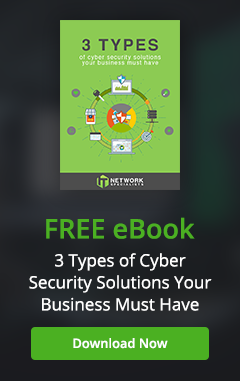Social media platforms like Facebook and Twitter are a great way to stay connected with friends and family, learn about new things, and share your thoughts and ideas. However, it's important to be aware of the privacy risks associated with using these platforms, including the collection of personal data. By taking some simple steps, you can strengthen your Facebook and Twitter privacy and protect your personal information.
Social media platforms like Facebook and Twitter are a great way to stay connected with friends and family, learn about new things, and share your thoughts and ideas. However, it's important to be aware of the privacy risks associated with using these platforms, including the collection of personal data. By taking some simple steps, you can strengthen your Facebook and Twitter privacy and protect your personal information.
1. Review your privacy settings
The first step to strengthening your Facebook and Twitter privacy is to review your privacy settings. This will give you control over who can see your profile, posts, and other information.
On Facebook, you can review your privacy settings by going to Settings & Privacy > Privacy. Here, you can adjust settings like who can see your posts, who can send you friend requests, and who can see your profile information.
On Twitter, you can adjust your privacy settings by going to Settings and Privacy > Privacy and safety. Just like in Facebook, this section lets you control who can send you requests, view your posts and pictures, and chat with you.
2. Use strong passwords
Another important step to strengthening your Facebook and Twitter privacy is to use strong passwords. Passwords should be at least 12 characters long and include a mix of uppercase and lowercase letters, numbers, and symbols. You should also avoid using common words or phrases in your passwords. If you have trouble remembering all of your passwords, you can use a password manager like Dashlane to help you keep track of them.
3. Be careful about what you share
When you're posting on Facebook or Twitter, it's important to be careful about what you share. Avoid sharing personal information such as your home address, phone number, or date of birth. You should also be careful about sharing photos and videos that could be embarrassing or compromising. If you're unsure about whether or not something is appropriate to share, it's always better to err on the side of caution and keep it private.
4. Be aware of scams and phishing attacks
Scammers and phishers often target social media users in an attempt to steal their personal information or account credentials. Be wary of any messages or posts that ask for your personal information or that seem too good to be true. If you receive a suspicious message or post, don't click on any links or enter any personal information. Instead, report it to Facebook or Twitter.
5. Use two-factor authentication
Two-factor authentication (2FA) adds an extra layer of security to your Facebook and Twitter account. When you enable 2FA, you'll need to enter a code from your phone in addition to your password when you log in.
To enable 2FA on Facebook, go to Settings & Privacy > Security and Login. Then, click on Use two-factor authentication.
To enable 2FA on Twitter, go to Settings and Privacy > Privacy and safety. Then, click on Security and account access. Under Two-factor authentication, click on Turn on.
By following these tips, you can safeguard your privacy on Facebook and Twitter and protect your personal information. If you need more information on how to secure your privacy online, give our experts a call today.